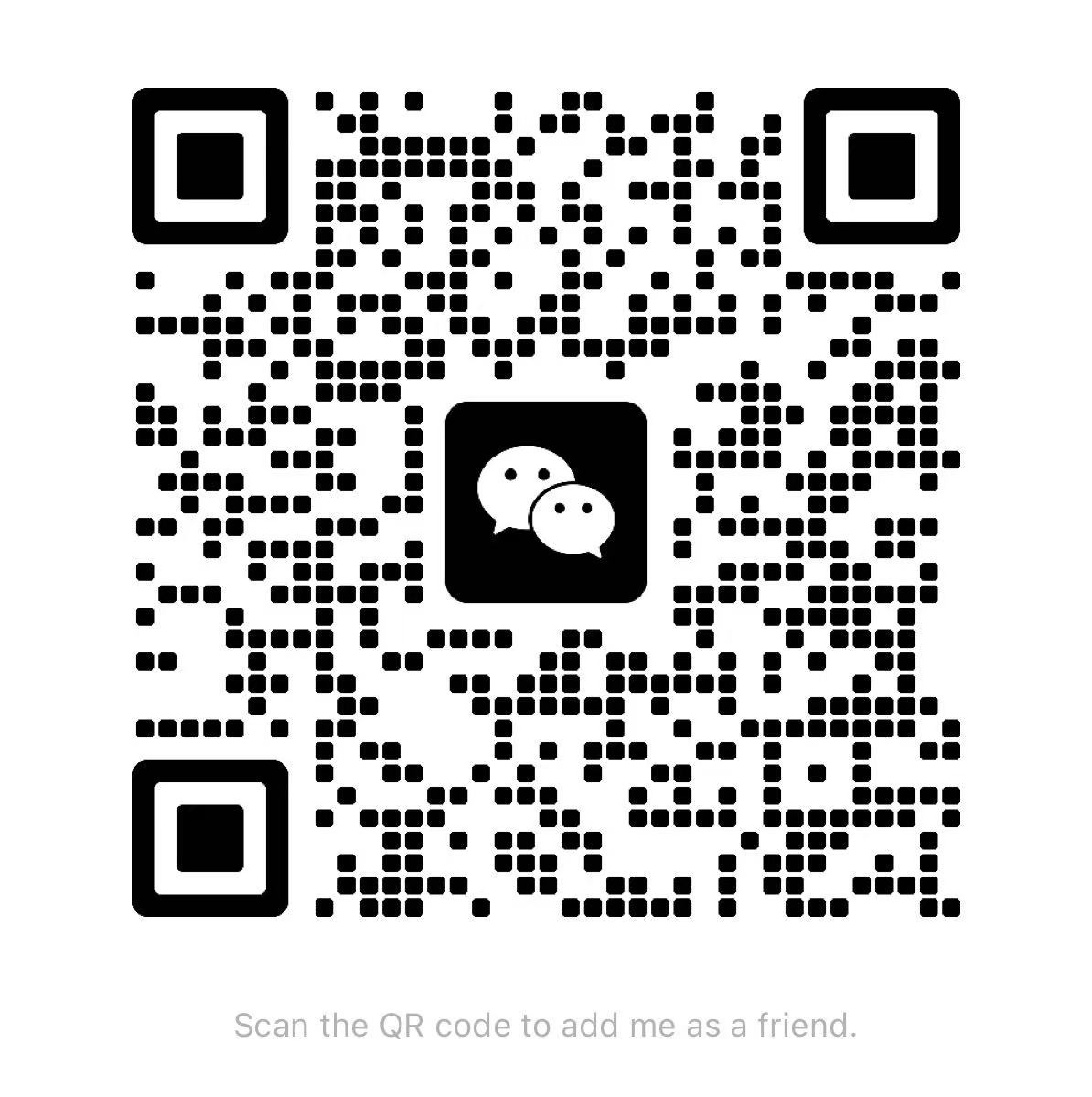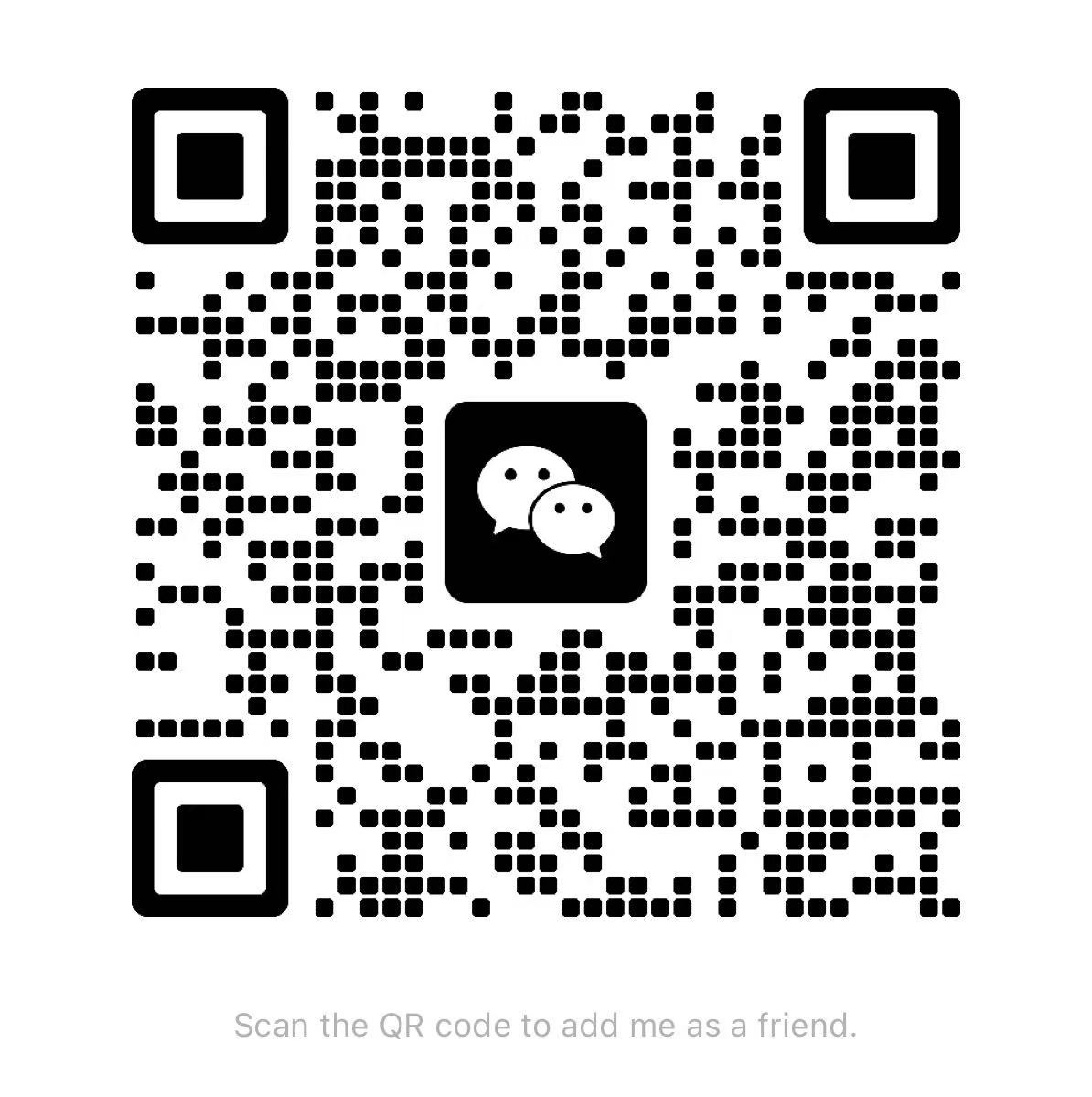Security breaches cost businesses an average of $4.45 million per incident, with physical security gaps often serving as entry points for both digital and physical threats. Your commercial door locks represent the first line of defense against unauthorized access, making the choice of access control system critical for protecting your business, employees, and assets.
Modern access control systems have evolved far beyond traditional key-based locks. Today's commercial solutions offer sophisticated features like biometric authentication, mobile app integration, and real-time monitoring capabilities. This comprehensive guide will explore the best access control systems available for commercial door locks, helping you choose the right solution for your business needs, security requirements, and budget.
Understanding Commercial Access Control Systems
What Makes Commercial Access Control Different
Commercial access control systems differ significantly from residential solutions in terms of scale, complexity, and security requirements. These systems must handle multiple users, provide detailed access logs, and integrate with other security infrastructure like surveillance cameras and alarm systems.
Unlike residential locks that typically serve 2-4 users, commercial systems often manage hundreds or thousands of access credentials. They require robust user management capabilities, flexible scheduling options, and the ability to instantly revoke access when employees leave or roles change.
Commercial systems also need to comply with various regulations and standards, including ADA accessibility requirements, fire code regulations, and industry-specific security mandates. This compliance aspect adds layers of complexity that residential systems rarely encounter.
Key Components of Access Control Systems
Every commercial access control system consists of several core components working together. The control panel serves as the brain of the system, processing access requests and maintaining user databases. Door readers authenticate credentials and communicate with the control panel to grant or deny access.
Electric locks or strikes provide the physical mechanism for securing doors. These devices receive signals from the control panel to unlock doors for authorized users. Power supplies ensure consistent operation, while backup batteries maintain functionality during power outages.
Management software ties everything together, providing administrators with tools to configure settings, manage users, and review access logs. Modern systems often include mobile apps and cloud-based management platforms for remote administration.
Types of Access Control Commercial Lock Systems
Card-Based Access Control
Card-based systems remain popular for their balance of security, convenience, and cost-effectiveness. These systems use proximity cards, smart cards, or magnetic stripe cards to authenticate users. Proximity cards are the most common, using radio frequency identification (RFID) technology to communicate with door readers.
Smart cards offer enhanced security through encryption and can store additional information like employee photos or departmental access levels. They're ideal for high-security environments where card cloning is a concern. However, smart cards cost more than proximity cards and require compatible readers.
Magnetic stripe cards are the most affordable option but offer limited security. They're suitable for low-security applications where convenience outweighs security concerns. The main disadvantage is their susceptibility to damage and the ease with which they can be duplicated.
Biometric Access Control
Biometric systems use unique physical characteristics like fingerprints, iris patterns, or facial features to authenticate users. These systems offer the highest level of security since biometric traits cannot be easily duplicated or shared.
Fingerprint readers are the most common biometric solution, offering good accuracy and reasonable cost. They work well for most commercial applications but can struggle with users who have damaged or dirty fingerprints. Regular cleaning and maintenance are essential for optimal performance.
Iris recognition systems provide exceptional accuracy and work well in harsh environments. They're ideal for high-security applications but come with significantly higher costs. Facial recognition technology has improved dramatically and offers a contactless solution that's gained popularity since 2020.
Mobile Access Control
Mobile access control systems use smartphones as credentials, leveraging Bluetooth Low Energy (BLE) or Near Field Communication (NFC) technology. Users simply present their phone to the reader or use an app to unlock doors remotely.
The main advantage of mobile systems is convenience – most people always carry their phones. They also eliminate the need for physical cards or fobs, reducing replacement costs and improving user satisfaction. Lost or stolen phones can be quickly deactivated remotely.
However, mobile systems require users to have compatible smartphones and maintain battery charge. They also depend on mobile app reliability and can be affected by software updates or device compatibility issues.
Multi-Factor Authentication Systems
Multi-factor authentication combines two or more credential types for enhanced security. Common combinations include card plus PIN, biometric plus card, or mobile plus biometric authentication.
These systems significantly improve security by requiring multiple forms of identification. Even if one credential is compromised, unauthorized access remains unlikely. They're particularly valuable for high-security areas like server rooms, pharmaceutical storage, or financial institutions.
The downside is increased complexity and cost. Users must remember multiple credentials, and system administrators must manage more components. However, for sensitive applications, the security benefits often justify the additional complexity.

Factors to Consider When Choosing Access Control
Security Requirements Assessment
Begin by evaluating your specific security needs. Consider the value of assets being protected, regulatory compliance requirements, and potential consequences of security breaches. High-security environments may require biometric authentication and encryption, while standard offices might be adequately served by card-based systems.
Assess your threat landscape, including both internal and external risks. Insider threats often require different security measures than external intrusion attempts. Consider whether you need features like anti-passback controls, duress codes, or integration with surveillance systems.
Review any industry-specific security standards that apply to your business. Healthcare facilities must comply with HIPAA requirements, while financial institutions face different regulatory demands. Ensure your chosen system can meet all applicable standards.
Scalability and Future Growth
Choose a system that can grow with your business. Consider both immediate needs and anticipated expansion over the next 5-10 years. Some systems have hard limits on the number of users or doors they can support, while others offer virtually unlimited scalability.
Evaluate the cost and complexity of adding new doors or users. Cloud-based systems often offer better scalability than on-premises solutions, but they require ongoing subscription fees. Consider whether you prefer capital expenditure or operational expenditure models.
Think about future technology needs. Will you want to add biometric readers, mobile access, or visitor management capabilities? Choose a platform that supports your anticipated technology roadmap.
Integration Capabilities
Modern access control systems should integrate with other security and building management systems. Video surveillance integration allows you to visually verify access events and investigate incidents. Intrusion detection integration can automatically arm/disarm alarms based on access activity.
Consider integration with HR systems for automated user provisioning and deprovisioning. Time and attendance integration can streamline payroll processes and provide comprehensive employee tracking. Building automation integration can control lighting, HVAC, and other systems based on occupancy.
Evaluate the availability of APIs and third-party integrations. Open systems provide more flexibility for custom integrations and reduce vendor lock-in risks. However, proprietary systems may offer tighter integration and better support.
Cost Analysis and ROI
Calculate the total cost of ownership over the system's expected lifespan. Include hardware costs, software licensing, installation fees, ongoing maintenance, and support costs. Don't forget to factor in training expenses and potential productivity impacts during implementation.
Consider the cost of credentials and their replacement over time. Card-based systems have ongoing card costs, while biometric systems have higher upfront costs but lower ongoing expenses. Mobile systems eliminate credential costs but may require device management.
Evaluate potential cost savings from improved security, reduced key management overhead, and elimination of rekeying costs. Quantify benefits like improved employee productivity, reduced administrative burden, and enhanced audit capabilities.
User Experience and Adoption
The best security system is worthless if users don't use it properly. Choose systems that provide convenient, intuitive user experiences. Complex systems may lead to security workarounds or user resistance.
Consider the needs of all user types, including employees, visitors, contractors, and maintenance personnel. Each group may have different requirements for access frequency, credential types, and system interaction methods.
Evaluate the administrative burden of user management. Systems with intuitive management interfaces and automated provisioning reduce administrative overhead and improve accuracy. Consider whether you have the internal resources to manage the system or need vendor support.
access control commercial lock
Commercial Door Locks
commercial lock
English
العربية
Français
Русский
Español
Português
Deutsch
italiano
日本語
한국어
Nederlands
Tiếng Việt
ไทย
Polski
Türkçe
አማርኛ
ພາສາລາວ
ភាសាខ្មែរ
Bahasa Melayu
ဗမာစာ
தமிழ்
Filipino
Bahasa Indonesia
magyar
Română
Čeština
Монгол
қазақ
Српски
हिन्दी
فارسی
Kiswahili
Slovenčina
Slovenščina
Norsk
Svenska
українська
Ελληνικά
Suomi
Հայերեն
עברית
Latine
Dansk
اردو
Shqip
বাংলা
Hrvatski
Afrikaans
Gaeilge
Eesti keel
Māori
සිංහල
नेपाली
Oʻzbekcha
latviešu
অসমীয়া
Aymara
Azərbaycan dili
Bamanankan
Euskara
Беларуская мова
भोजपुरी
Bosanski
Български
Català
Cebuano
Corsu
ދިވެހި
डोग्रिड ने दी
Esperanto
Eʋegbe
Frysk
Galego
ქართული
guarani
ગુજરાતી
Kreyòl ayisyen
Hausa
ʻŌlelo Hawaiʻi
Hmoob
íslenska
Igbo
Ilocano
Basa Jawa
ಕನ್ನಡ
Kinyarwanda
गोंगेन हें नांव
Krio we dɛn kɔl Krio
Kurdî
Kurdî
Кыргызча
Lingala
Lietuvių
Oluganda
Lëtzebuergesch
Македонски
मैथिली
Malagasy
മലയാളം
Malti
मराठी
ꯃꯦꯇꯥꯏ (ꯃꯅꯤꯄꯨꯔꯤ) ꯴.
Mizo tawng
Chichewa
ଓଡ଼ିଆ
Afaan Oromoo
پښتو
ਪੰਜਾਬੀ
Runasimi
Gagana Samoa
संस्कृत
Gaelo Albannach
Sepeti
Sesotho
chiShona
سنڌي
Soomaali
Basa Sunda
Wikang Tagalog
Тоҷикӣ
Татарча
తెలుగు
ትግንያውያን
Xitsonga
Türkmençe
संस्कृत
ئۇيغۇرچە
Cymraeg
isiXhosa
ייִדיש
Yorùbá
isiZulu