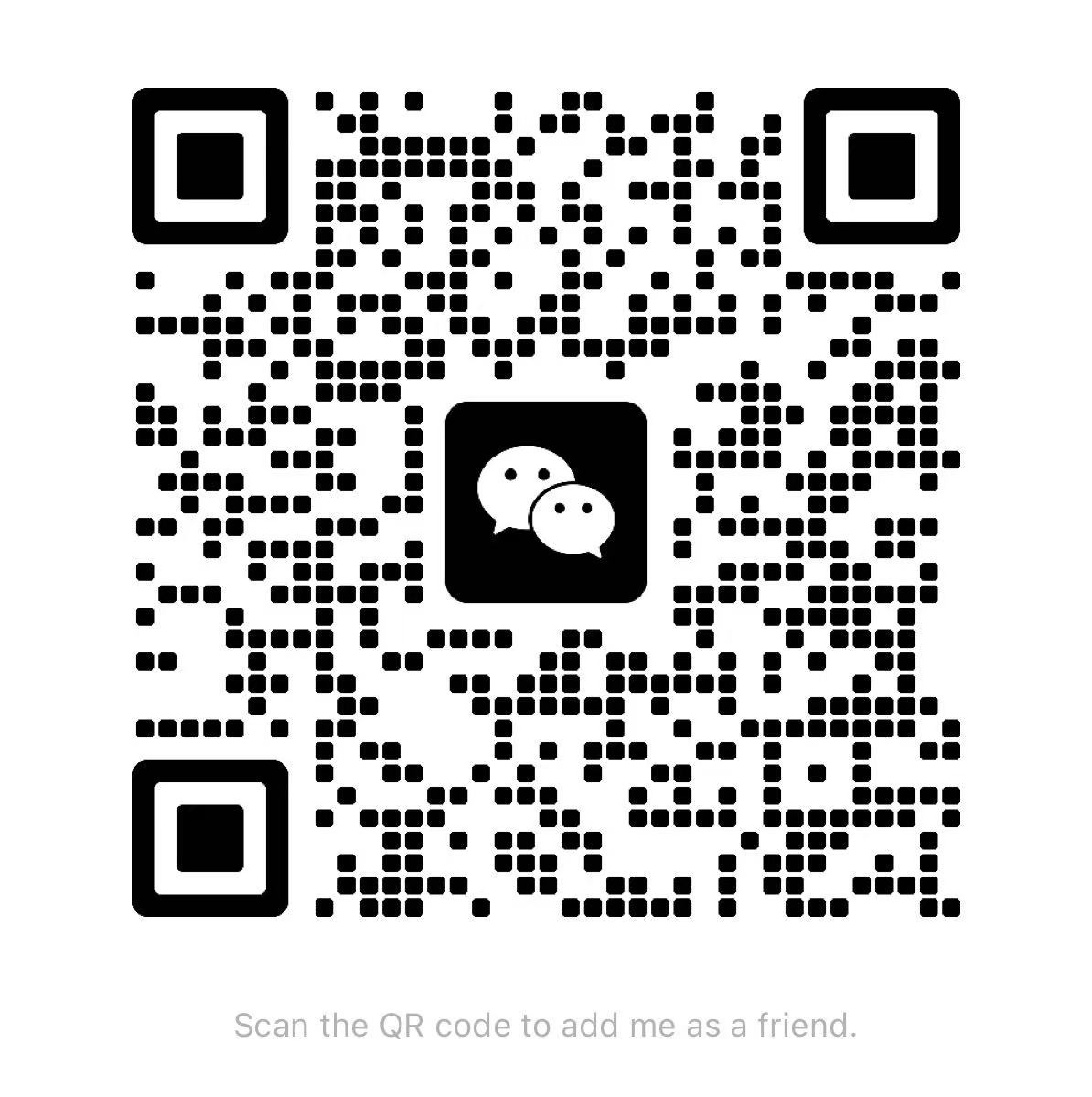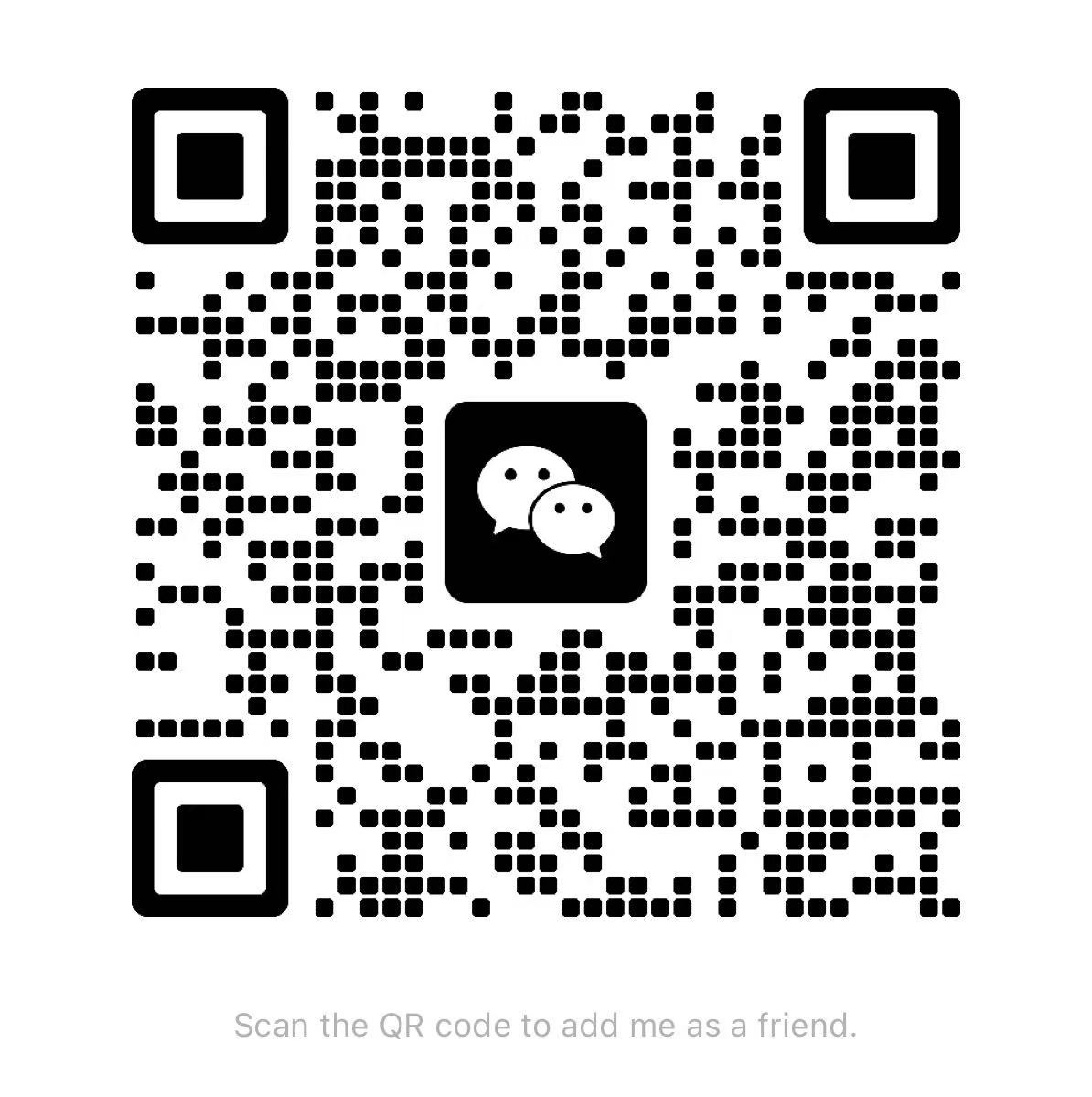When you use a key card to enter your office, scan your fingerprint to unlock your phone, or type a passcode to get into your gym, you're interacting with an access control system. These systems are fundamental to modern security, quietly working behind the scenes to keep people, places, and information safe. But what exactly are the components that make this possible?
This guide will explain the essential hardware of these systems: access control devices. We'll cover the different types of devices, from the readers you see on the wall to the controllers working behind the scenes. By the end, you'll have a clear understanding of how these devices function together to create a secure environment, helping you make more informed decisions about protecting your own business or property.
What is an Access Control System?
Before diving into the specific devices, it’s helpful to understand the system as a whole. An access control system is a security method that regulates who can view or use a resource in a given environment. The goal is simple: grant access to authorized users and deny access to unauthorized ones.
This is achieved through three core functions:
1.Identification: Who are you?
2.Authentication: Can you prove who you are?
3.Authorization: Are you allowed to be here?
A complete access control system combines hardware (the physical devices) and software (the management platform) to manage these functions seamlessly. The devices are the hands-on components that individuals interact with and that physically control entry points.

The Key Components: Types of Access control devices
Access control hardware can be broken down into several categories, each with a specific role. The most common devices are readers, credentials, controllers, and electronic locking mechanisms.
1. Access Control Readers
Access control readers are the devices you physically interact with to request entry. They are typically mounted near a door and are responsible for "reading" the information from a user's credential. Their job is to capture the user's data and send it to the access control panel (or controller) for verification.
There are many types of readers, each using different technologies:
· Keypad Readers: This is one of the oldest and most straightforward forms of access control. Users enter a personal identification number (PIN) on a keypad. They are simple to install and manage but can be less secure, as PINs can be shared, stolen, or forgotten.
· Card Readers (Proximity Readers): These are extremely common in office buildings. Users present a key card or fob to the reader, which uses Radio-Frequency Identification (RFID) to communicate wirelessly over a short distance. The card doesn't need to physically touch the reader, making it convenient.
· Biometric Readers: For higher security needs, biometric readers authenticate a user based on unique biological traits. This is one of the most secure forms of access control because these traits are nearly impossible to duplicate. Common types include:
Fingerprint Scanners: The most popular and cost-effective biometric option.
Retinal or Iris Scanners: Highly secure but more expensive, often used in government facilities or data centers.
Facial Recognition Readers: Becoming more common due to advancements in AI, offering a touchless and fast way to grant access.
· Mobile Readers (Smartphone-Based): A modern and increasingly popular option, these readers use Bluetooth or Near Field Communication (NFC) to communicate with a user's smartphone. Users can gain access by tapping their phone or even just by having it nearby. This method offers great convenience and can be highly secure.
2. Credentials
A credential is what a user presents to a reader to identify themselves. It's the "key" in the access control system. Just as there are different readers, there are different types of credentials.
· PINs: A secret code known only to the user.
· Key Cards and Fobs: Physical tokens containing an embedded chip and antenna that store an identification number.
· Biometric Data: A user's unique physical attribute, such as their fingerprint or face. This isn't a physical object but serves as the credential.
· Mobile Credentials: A digital credential stored securely within an app on a smartphone.
The choice of credential often depends on the required level of security, convenience, and budget. For maximum security, many systems use multi-factor authentication (MFA), which requires two or more different types of credentials (e.g., a key card and a PIN, or a fingerprint and a mobile credential).
3. Access Control Panels (Controllers)
The access control panel, or controller, is the brain of the system. While readers are the eyes and ears, the controller is what makes the decisions. After a reader captures a user's credential data, it sends that information to the controller.
The controller then checks this data against a pre-approved list of authorized users stored in its memory. It verifies:
· Does this credential belong to an authorized user?
· Is this user trying to access the door during an approved time frame?
· Does this user have permission to enter this specific area?
If everything checks out, the controller sends a signal to the electronic locking mechanism to unlock the door. If not, access is denied. Traditional systems use a central controller hardwired to all the readers and locks. Modern IP-based systems might use more distributed controllers or even cloud-based logic, offering more flexibility and scalability.
4. Electronic Locking Mechanisms
The final piece of the hardware puzzle is the lock itself. After the controller approves access, it needs a way to physically unlock the door. This is done with an electronic lock.
Common types include:
· Electric Strikes: These replace the standard strike plate on a door frame. When activated, the strike pivots to allow the door latch to be released, letting the door open. They are easy to install and can be used on many types of doors.
· Magnetic Locks (Maglocks): These consist of a powerful electromagnet mounted on the door frame and a metal plate on the door. When energized, the magnet holds the door shut with immense force. When the controller grants access, it cuts power to the magnet, allowing the door to open. Maglocks are very durable and fail-safe (meaning they unlock during a power outage), but may have specific building code requirements.
· Electrified Mortise or Cylindrical Locks: These are essentially traditional mechanical locks that have been modified with electronics. They look and feel like a standard lock but can be controlled remotely by the access system.
Choosing the Right Access Control Devices
With a clearer picture of the different components, you can see how they work together to form a complete security solution. The readers gather information, the credentials prove identity, the controller makes the decision, and the lock takes action.
When planning for an access control system, consider the specific needs of your facility. A small office might only need a simple keypad or card reader system, while a large corporate campus or a high-security lab would benefit from a more advanced biometric or mobile-based solution with centralized management.
Access Control Devices
Access Control Device
Access Control Locks
English
العربية
Français
Русский
Español
Português
Deutsch
italiano
日本語
한국어
Nederlands
Tiếng Việt
ไทย
Polski
Türkçe
አማርኛ
ພາສາລາວ
ភាសាខ្មែរ
Bahasa Melayu
ဗမာစာ
தமிழ்
Filipino
Bahasa Indonesia
magyar
Română
Čeština
Монгол
қазақ
Српски
हिन्दी
فارسی
Kiswahili
Slovenčina
Slovenščina
Norsk
Svenska
українська
Ελληνικά
Suomi
Հայերեն
עברית
Latine
Dansk
اردو
Shqip
বাংলা
Hrvatski
Afrikaans
Gaeilge
Eesti keel
Māori
සිංහල
नेपाली
Oʻzbekcha
latviešu
অসমীয়া
Aymara
Azərbaycan dili
Bamanankan
Euskara
Беларуская мова
भोजपुरी
Bosanski
Български
Català
Cebuano
Corsu
ދިވެހި
डोग्रिड ने दी
Esperanto
Eʋegbe
Frysk
Galego
ქართული
guarani
ગુજરાતી
Kreyòl ayisyen
Hausa
ʻŌlelo Hawaiʻi
Hmoob
íslenska
Igbo
Ilocano
Basa Jawa
ಕನ್ನಡ
Kinyarwanda
गोंगेन हें नांव
Krio we dɛn kɔl Krio
Kurdî
Kurdî
Кыргызча
Lingala
Lietuvių
Oluganda
Lëtzebuergesch
Македонски
मैथिली
Malagasy
മലയാളം
Malti
मराठी
ꯃꯦꯇꯥꯏ (ꯃꯅꯤꯄꯨꯔꯤ) ꯴.
Mizo tawng
Chichewa
ଓଡ଼ିଆ
Afaan Oromoo
پښتو
ਪੰਜਾਬੀ
Runasimi
Gagana Samoa
संस्कृत
Gaelo Albannach
Sepeti
Sesotho
chiShona
سنڌي
Soomaali
Basa Sunda
Wikang Tagalog
Тоҷикӣ
Татарча
తెలుగు
ትግንያውያን
Xitsonga
Türkmençe
संस्कृत
ئۇيغۇرچە
Cymraeg
isiXhosa
ייִדיש
Yorùbá
isiZulu