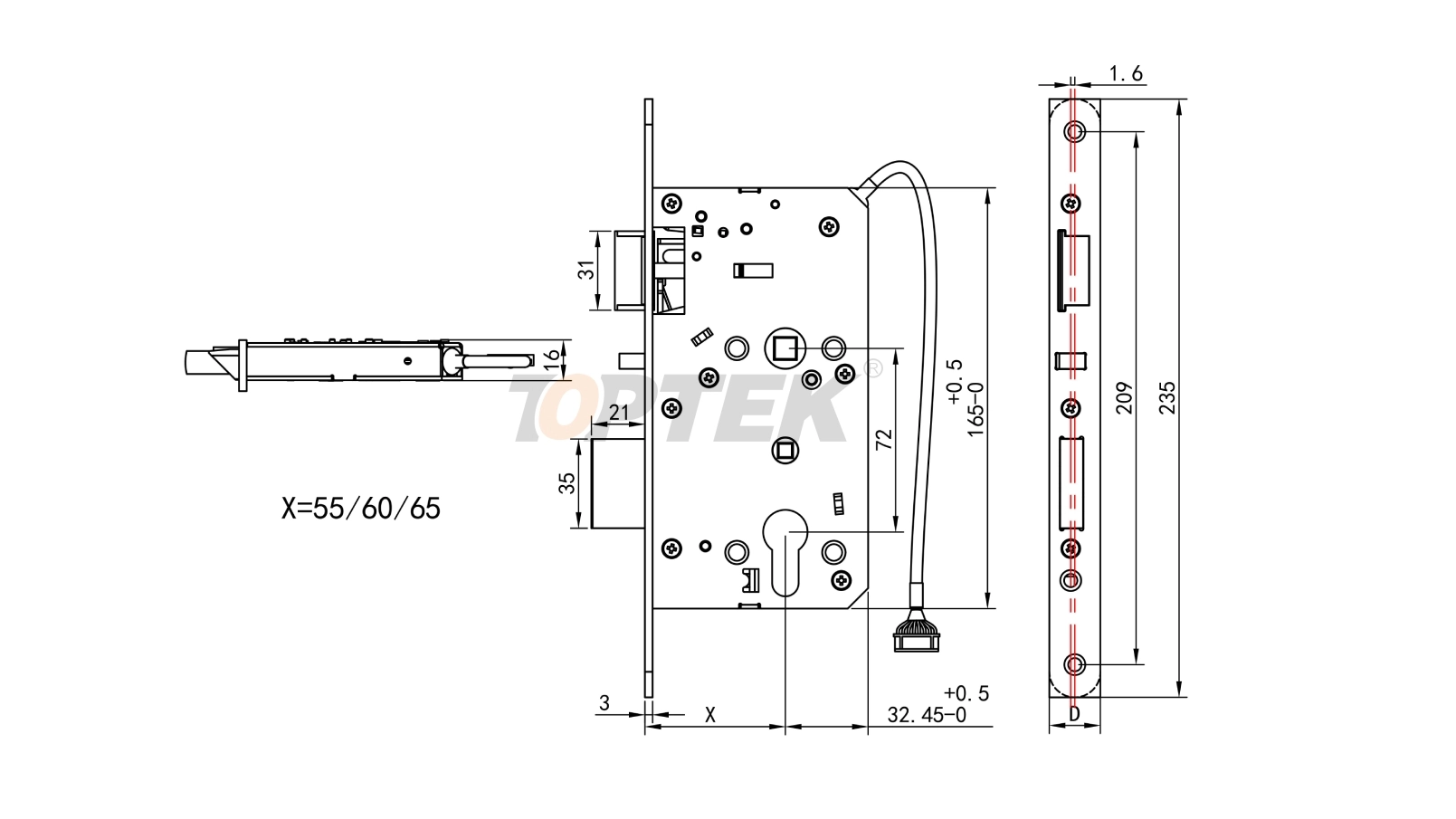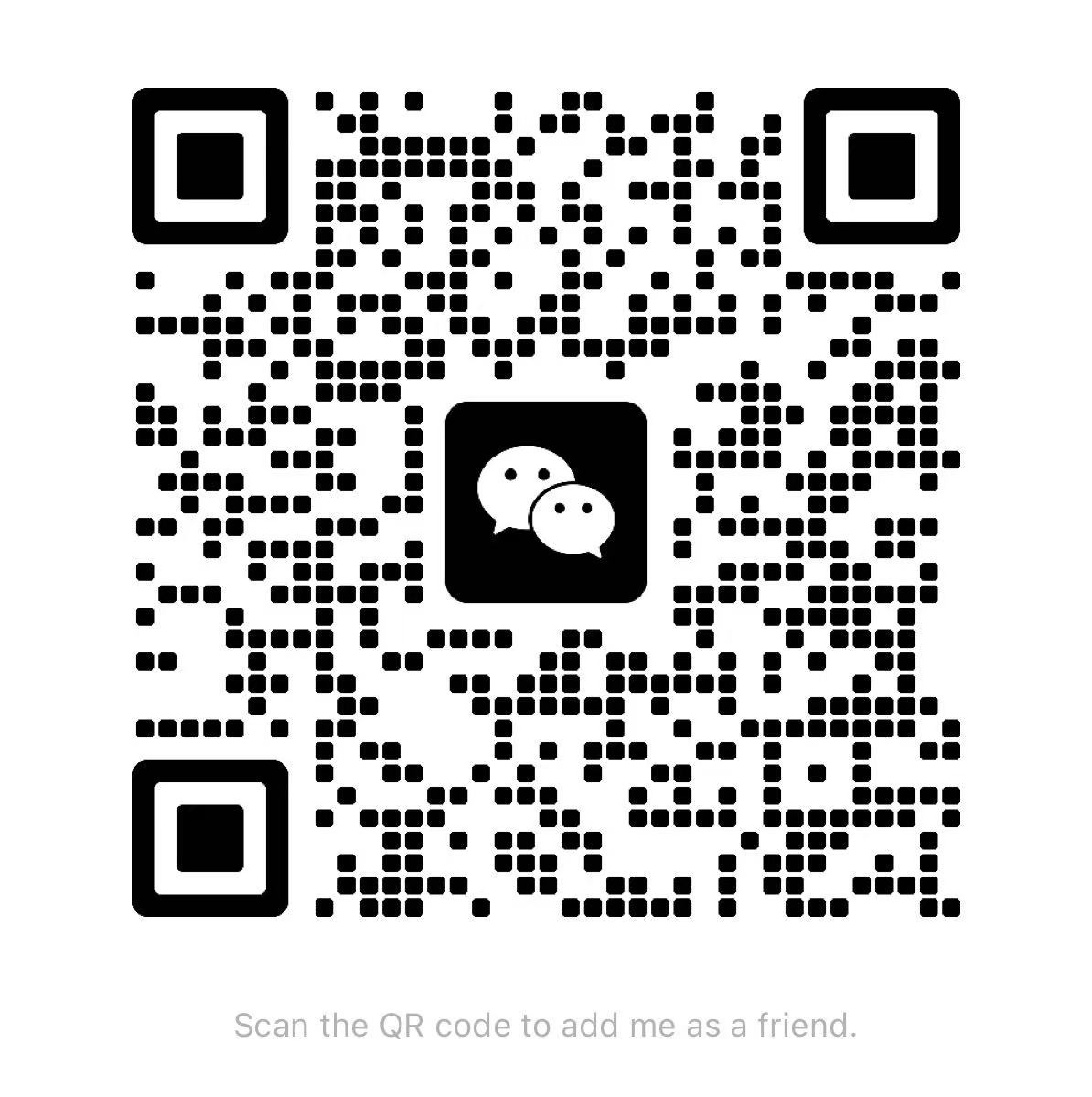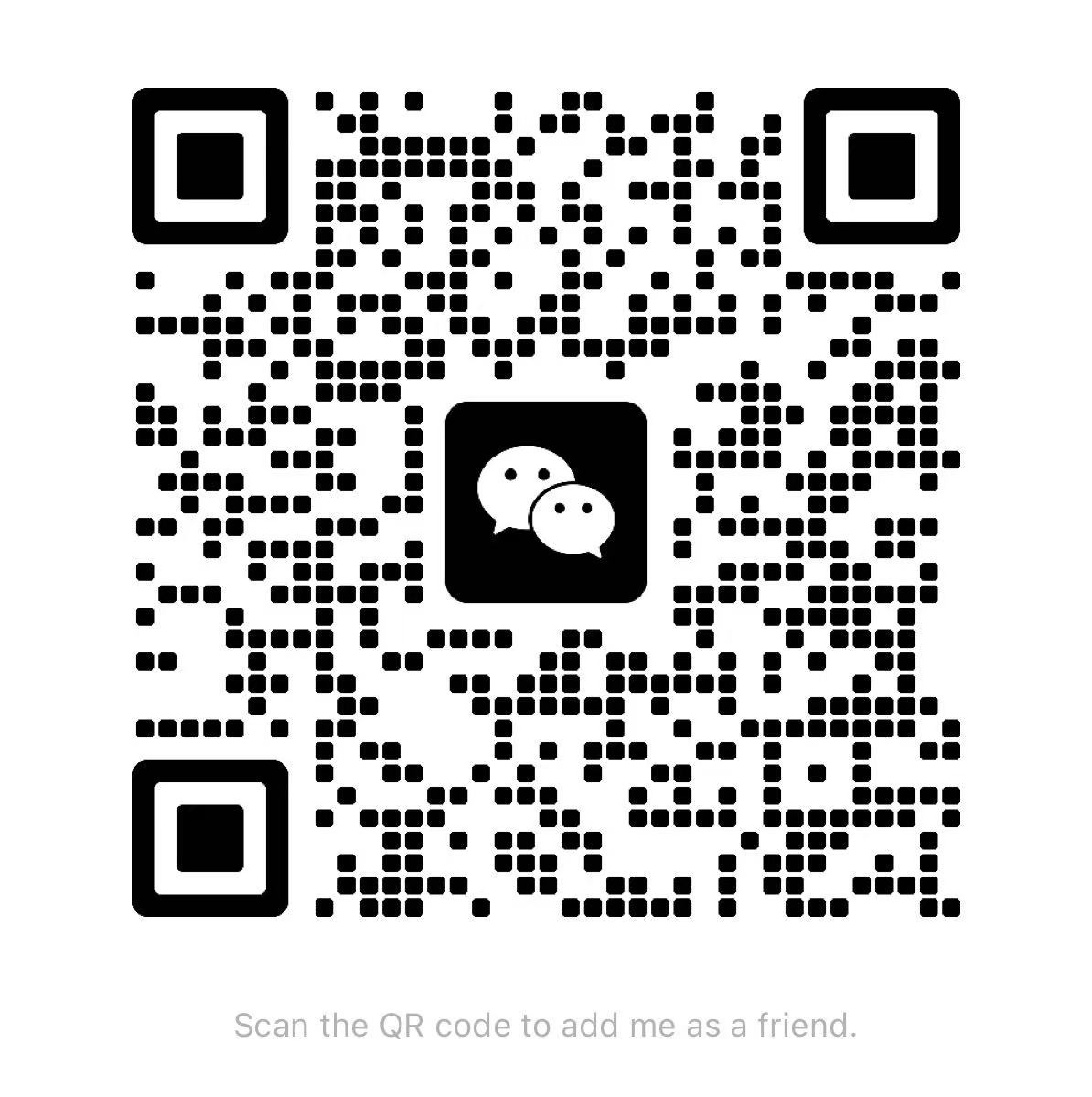Smart locks are revolutionizing how businesses manage security and access. But the real power comes when you integrate these devices with comprehensive access control systems. This combination creates a seamless, secure, and efficient way to manage who enters your facilities and when.
This guide will walk you through everything you need to know about integrating smart locks with access control systems. You'll learn about the benefits, technical requirements, implementation steps, and best practices to ensure a successful deployment.
What Are Smart Locks and Access Control Systems?
Smart Locks Explained
Smart locks are electronic locking devices that can be controlled remotely through various methods including smartphones, key cards, biometric scanners, or keypads. Unlike traditional locks that rely solely on physical keys, smart locks offer multiple authentication methods and can be programmed to grant or restrict access based on specific parameters.
Modern smart locks typically feature:
● Wireless connectivity (Wi-Fi, Bluetooth, or Zigbee)
● Multiple access methods (codes, cards, biometrics)
● Battery backup systems
● Activity logging capabilities
● Remote control functionality
Access Control Systems Overview
Access control systems are comprehensive security solutions that manage and monitor entry to buildings, rooms, or specific areas. These systems determine who can access what areas, when they can access them, and maintain detailed logs of all access attempts.
A typical access control system includes:
● Central management software
● Door controllers and readers
● Access credentials (cards, fobs, mobile apps)
● Monitoring and reporting tools
● Integration capabilities with other security systems
Why Integrate Smart Locks with Access Control Systems?
Enhanced Security Features
Integration creates multiple layers of security that work together seamlessly. Your access control system can instantly communicate with smart locks to grant or deny access based on real-time permissions. This eliminates the security gaps that often exist with standalone solutions.
Centralized Management
Managing dozens or hundreds of individual smart locks becomes unwieldy without a central system. Access control systems provide a single dashboard where you can monitor all locks, update permissions, and respond to security events across your entire facility.
Improved Audit Trails
Combined systems create comprehensive logs that track not just who accessed what areas, but also the method of access, time stamps, and any failed attempts. This level of detail is crucial for security investigations and compliance requirements.
Scalability and Flexibility
Integrated systems grow with your business. Adding new smart locks or updating access permissions becomes a simple process managed through your central access control platform rather than requiring individual device configuration.
Technical Requirements for Integration
Network Infrastructure
Your network must support the communication protocols used by both your smart locks and access control system. Most modern systems use IP-based communication, requiring:
● Reliable Wi-Fi coverage throughout your facility
● Adequate network bandwidth for device communication
● Proper network segmentation for security
● Backup connectivity options for critical access points
Protocol Compatibility
Ensure your smart locks and access control systems use compatible communication protocols. Common standards include:
● OSDP (Open Supervised Device Protocol): Industry standard for secure communication
● Wiegand: Older but still widely used protocol
● TCP/IP: Network-based communication
● RS-485: Serial communication for some systems
Power Requirements
Smart locks need reliable power sources. Consider:
● Battery life and replacement schedules
● Backup power options for critical doors
● Power over Ethernet (PoE) capabilities
● Emergency power procedures during outages
Software Integration
Your access control software must support API integration or have built-in compatibility with your chosen smart lock models. This ensures smooth data exchange and unified management capabilities.
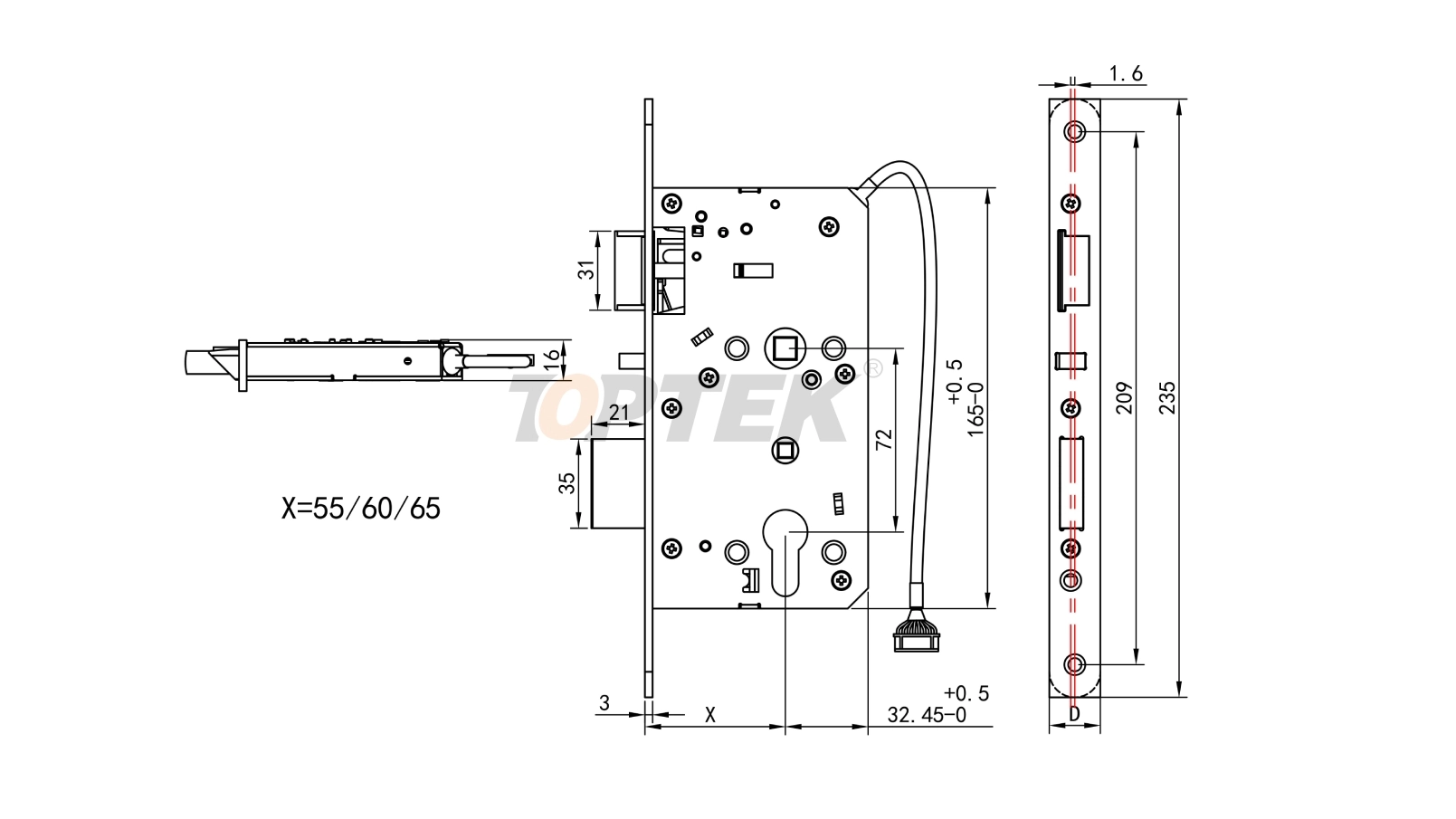
Step-by-Step Integration Process
Phase 1: Planning and Assessment
Start by conducting a thorough assessment of your current security infrastructure. Document all doors that need smart locks, identify network requirements, and evaluate your existing access control system's integration capabilities.
Create a detailed implementation plan that includes:
● Timeline for installation phases
● Budget considerations for hardware and software
● Staff training requirements
● Backup security measures during installation
Phase 2: Network Preparation
Prepare your network infrastructure to support the integrated system. This includes:
● Installing or upgrading Wi-Fi access points
● Setting up network segmentation for security devices
● Configuring firewall rules for device communication
● Testing network connectivity at all planned lock locations
Phase 3: Hardware Installation
Install smart locks according to manufacturer specifications. Key considerations include:
● Proper door preparation and alignment
● Secure mounting to prevent tampering
● Battery installation and initial configuration
● Testing basic lock functionality before network connection
Phase 4: Software Configuration
Configure your access control system to recognize and communicate with the new smart locks. This typically involves:
● Adding device profiles to your management software
● Setting up communication protocols and network settings
● Creating user groups and access permissions
● Testing remote lock control and monitoring
Phase 5: Testing and Validation
Thoroughly test the integrated system before going live. Test scenarios should include:
● Normal access operations with various credential types
● Emergency access procedures
● System response to network outages
● Audit trail accuracy and reporting functions
Best Practices for Successful Integration
Choose Compatible Systems
Select smart locks and access control systems from the same manufacturer or verified compatible partners. This reduces integration complexity and ensures ongoing support.
Implement Redundancy
Design your system with backup options for critical access points. This might include:
● Battery backup systems
● Mechanical key overrides
● Secondary communication paths
● Offline access capabilities
Regular Maintenance Schedules
Establish routine maintenance procedures including:
● Battery replacement schedules
● Software updates and patches
● Physical inspection of lock mechanisms
● Network connectivity testing
User Training and Support
Provide comprehensive training for both administrators and end users. Cover:
● Basic operation procedures
● Troubleshooting common issues
● Emergency access protocols
● Security best practices
Monitor and Optimize
Continuously monitor system performance and user feedback. Use analytics to identify:
● High-traffic access points that need attention
● User behavior patterns
● System performance bottlenecks
● Security vulnerabilities or concerns
Common Integration Challenges and Solutions
Connectivity Issues
Network connectivity problems are among the most common integration challenges. Solutions include:
● Installing additional Wi-Fi access points for better coverage
● Using mesh network systems for extended range
● Implementing redundant communication paths
● Regular network performance monitoring
Power Management
Smart locks depend on reliable power sources. Address power challenges by:
● Establishing battery replacement schedules
● Using low-power consumption devices
● Installing backup power systems for critical doors
● Monitoring battery levels through your management system
User Adoption
Help users adapt to new technology by:
● Providing clear, simple training materials
● Offering multiple access methods during transition periods
● Establishing clear support procedures
● Gathering and addressing user feedback regularly
Future-Proofing Your Integration
Emerging Technologies
Stay informed about developing technologies that may enhance your integrated system:
● Artificial intelligence for predictive security
● Internet of Things (IoT) integration
● Advanced biometric authentication
● Cloud-based management platforms
Scalability Planning
Design your system to accommodate future growth:
● Choose platforms that support additional devices
● Plan network capacity for expansion
● Consider modular hardware solutions
● Evaluate cloud-based vs. on-premise management options
Taking Your Next Steps
Integrating smart locks with access control systems represents a significant step forward in security management. The benefits of centralized control, enhanced security, and improved efficiency make this integration a worthwhile investment for most organizations.
Start by evaluating your current security needs and infrastructure capabilities. Consult with security professionals to design a system that meets your specific requirements. Remember that successful integration requires careful planning, proper implementation, and ongoing maintenance.
The security landscape continues to evolve, and integrated smart lock systems position your organization to adapt to future challenges while maintaining the highest levels of security and operational efficiency.
access control systems
access control innovations
smart access control
English
العربية
Français
Русский
Español
Português
Deutsch
italiano
日本語
한국어
Nederlands
Tiếng Việt
ไทย
Polski
Türkçe
አማርኛ
ພາສາລາວ
ភាសាខ្មែរ
Bahasa Melayu
ဗမာစာ
தமிழ்
Filipino
Bahasa Indonesia
magyar
Română
Čeština
Монгол
қазақ
Српски
हिन्दी
فارسی
Kiswahili
Slovenčina
Slovenščina
Norsk
Svenska
українська
Ελληνικά
Suomi
Հայերեն
עברית
Latine
Dansk
اردو
Shqip
বাংলা
Hrvatski
Afrikaans
Gaeilge
Eesti keel
Māori
සිංහල
नेपाली
Oʻzbekcha
latviešu
অসমীয়া
Aymara
Azərbaycan dili
Bamanankan
Euskara
Беларуская мова
भोजपुरी
Bosanski
Български
Català
Cebuano
Corsu
ދިވެހި
डोग्रिड ने दी
Esperanto
Eʋegbe
Frysk
Galego
ქართული
guarani
ગુજરાતી
Kreyòl ayisyen
Hausa
ʻŌlelo Hawaiʻi
Hmoob
íslenska
Igbo
Ilocano
Basa Jawa
ಕನ್ನಡ
Kinyarwanda
गोंगेन हें नांव
Krio we dɛn kɔl Krio
Kurdî
Kurdî
Кыргызча
Lingala
Lietuvių
Oluganda
Lëtzebuergesch
Македонски
मैथिली
Malagasy
മലയാളം
Malti
मराठी
ꯃꯦꯇꯥꯏ (ꯃꯅꯤꯄꯨꯔꯤ) ꯴.
Mizo tawng
Chichewa
ଓଡ଼ିଆ
Afaan Oromoo
پښتو
ਪੰਜਾਬੀ
Runasimi
Gagana Samoa
संस्कृत
Gaelo Albannach
Sepeti
Sesotho
chiShona
سنڌي
Soomaali
Basa Sunda
Wikang Tagalog
Тоҷикӣ
Татарча
తెలుగు
ትግንያውያን
Xitsonga
Türkmençe
संस्कृत
ئۇيغۇرچە
Cymraeg
isiXhosa
ייִדיש
Yorùbá
isiZulu